PICO-8
 Quark supports the Lexaloffle PICO-8 player, and has the ability to download and import carts via Splore!
Quark supports the Lexaloffle PICO-8 player, and has the ability to download and import carts via Splore!
Massive credit to sagotch for the SDL2 build that makes this possible!
Note
Native PICO-8 support requires Quark v1.6.0 or newer
To install PICO-8, purchase and download the binaries from the official website here: more specifically, you will need the Raspberry Pi 32-bit version of PICO-8.
Download and extract the files pico8.dat and pico8_dyn from the PICO-8 zip file into the BIOS/Pico-8 folder at the root of your Quark microSD card.
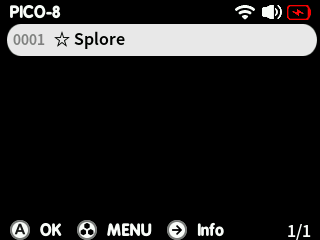
Tip
If you previously purchased one of the following bundles, you already own a PICO-8 license:
- Bundle for Racial Justice and Equality (ended June 16th 2020)
- PICO-8 Premium Bundle (ended November 24th 2021)
Navigate to the PICO-8 system within the Quark games menu and select ☆ Splore to launch into Splore. You'll need an active WiFi connection to be able to download any carts from the PICO-8 BBS.
To exit Splore and return to MainUI, press the MENU button and then select SHUTDOWN PICO-8. To exit out of a cart, press START and then select either SHUTDOWN or EXIT TO SPLORE, depending on whether you launched from the MainUI gamelist or Splore respectively.
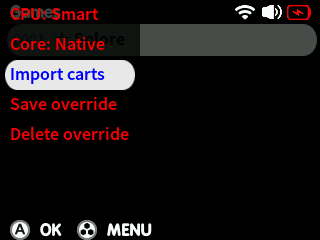
Warning
Quark will fall back to the FAKE-08 RetroArch core if the appropriate PICO-8 binaries are not found, which means Splore will not work.
To import the carts you downloaded from the BBS via Splore into MainUI's game list, press X and select Import carts. You should now be able to launch your favourite PICO-8 carts directly from within the games list!
FAKE-08
If you do not have the PICO-8 binaries, Quark includes the FAKE-08 RetroArch core, which to a degree can play some of the PICO-8 catalogue, although some games are known to have audio issues.
This can be selected via the core selector in the script list by pressing X, otherwise it will be used as a fallback if no PICO-8 binaries have been provided.
For the best experience, it's highly recommended to use the native PICO-8 player.